Sale!
Creo Training ( LIVE)
Original price was: ₹14,990.00.₹4,990.00Current price is: ₹4,990.00.
| CREO Training 30HRS ( Online Live+ Free Recording ) (28Hrs) 28 Days |
| TOPICS TO COVER |
| DAY : 1 Introduction to CAD, Mechanical CAD/CAM/CAE Software, Basic Layout |
| Software, Basic Layout CREO and its uses,Advantages. |
| DAY : 2 Interface of Creo,Mouse function, Basic commands (Save,Open, Import, Export,Manage file.) |
| DAY : 3 Sketch ( Sketching, datum, Cons. Mode ) |
| DAY : 4 Sketch (Editing,Constraint, Dimensions,Inspect.) |
| DAY : 5 Part( Plane setting ,Extrude,Revolve,Round ,Chamfer) |
| DAY : 6 Part ( Shell, hole , Rib) |
| DAY : 7 Part (draft, sweep,helical sweep) |
| DAY : 8 Part ( Swept blend ,Blend) |
| DAY : 9 Part (Rotational blend, |
| DAY : 10 Part ( Pattern, wrap ,warp tool) |
| DAY : 11 Assembly ( Assemble ,include, package ,flexible ) |
| DAY : 12 Assembly (Type drop down ) |
| DAY : 13 Assembly ( constraints in mechanism) |
| DAY : 14 Assembly (connections drop down, exploded view) |
| DAY : 15 Sheet metal (Introduction ,flat ,flange, planer ,extrude ,twist ) |
| DAY : 16 Sheet metal (boundary blend, rip , form ) |
| DAY : 17 Sheet metal (form ,corner relief ,conversion) |
| DAY : 18 Sheet metal ( bends ,split area , offset ) |
| DAY : 19 Surface (Introduction ,Bends , rotational bends) |
| DAY :20 Surface ( fill , merge ,thicken, offset ) |
| DAY : 21 Surface (revolve,blend,project,merge) |
| DAY : 22 Surface ( wrap ,collapse , split surface ) |
| DAY 23: Surface ( boundary blend ,fill , style ,freestyle ) |
| DAY24 : Drafting ( introduction ,Various model views) |
| DAY 25 : Drafting (Annotations ,geometric tolerance) |
| DAY 26: Drafting (surface finish symbol ,notes,unattached notes ,leader) |
| DAY27 : Drafting (creating tables , BOM) |
| DAY 28: Drafting ( generating balloons & doubts clearing ) |
| DAY 29 : Minor project |
| DAY 30 :Major project |
Description

- LIVE Online Complete Creo Training
- 28 Hours ( 28 Days ) Live Training by Industry Experts
- 1 to 1 Live Interaction
- Free Recording Access of Video Lectures -Lifetime
- Notes E books/ WorkBook + Assignements
- ISO 9001: 2015 Certificates After Completion
- Suitable for Working Professional / Students / Aspiring to Shift to Make Career in Designs
- Time Suitable ( IST Time ) Weekdays/ Weekend Batch Available :
- -Morning 11.00 AM To 12.00 PM
- -After noon 3.00 PM to 4.00 PM
- -Evening 8.00 PM TO 9.00 PM
- Duration: 28 days ( 1 Hours daily)+ QA or ( If Weekend 14 Days 2 Hours Every weekend)

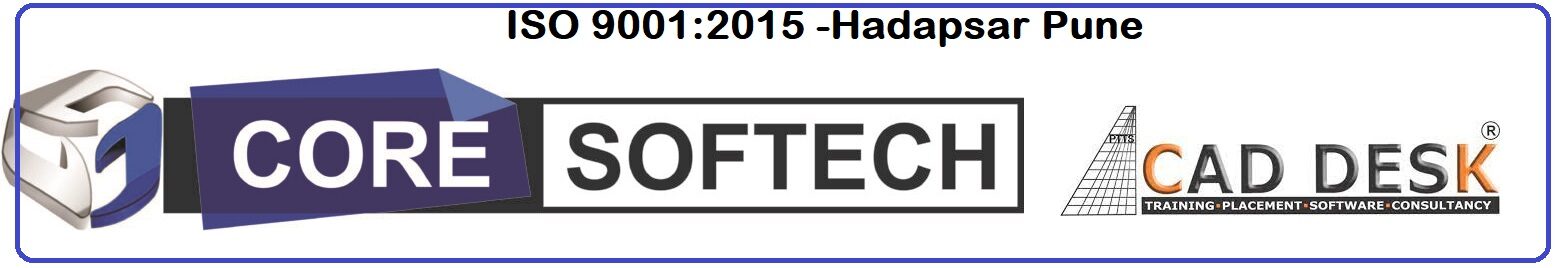


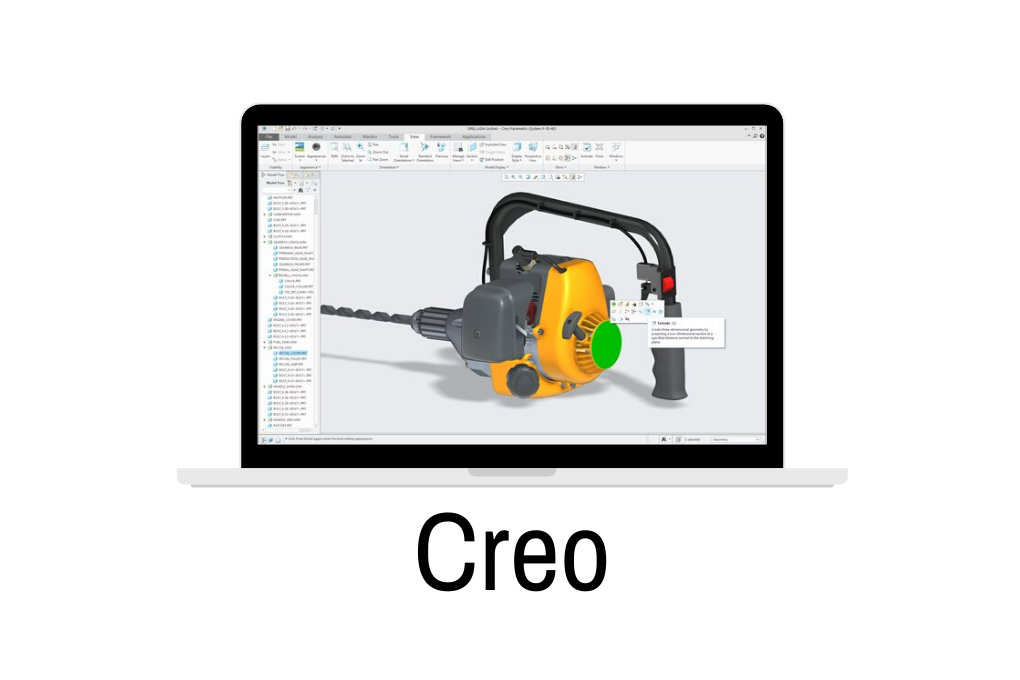




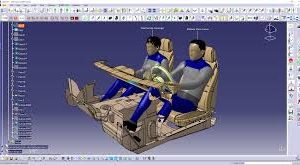
Reviews
There are no reviews yet.